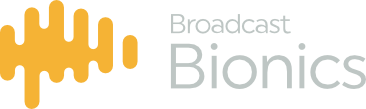These endpoints sit at the /api/vra/tools URL
- ShowEthernetDevices – shows a list of all the ethernet devices that are configured in the system
- ShowAllEthernetDevices – shows a complete dump of all properties for each ethernet (physical and virtual) in the virtual rack
- ShowAllContainers – shows all applications on the host, and all status information
- ShowShutdownInfo – returns a true or false if the node is in a shutdown procedure
- ShowAllRemoteMinimalApps – returns JSON of all applications that this node is keeping updated on (on another VR machine)
- ShowAllRemoteVRAs – a list of all other VR machines that this machine is paired with
- ShowAllRemoteStatusVRAs – a list of all other VR machines that this machine is paired with and their current status (online, last checked etc)
- ShowCPUUsed – returns an integer of the number of CPUs in use in the system
- ShowCPUUsage – shows a list of all the CPUs in the system and their allocations
- LicenseState – returns the license state of the VR machine
- ShowConfig – shows the basic config of the VR – such as the DNS, product key, pairing, WAN and PTP network adapters that is configured
- ShowVendors – a list of all the software vendors the VR has access to on this instance
- ShowVRA – more detailed setup information about the VR host and it’s setup
- ShowImages – a list of all the docker images that this VR has installed or access to
- ShownKnownDownServers – a list of other VR machines this is paired with, that are in a known shutdown state (ie. doing updates)
- ShowAllAppMeasures – a list of all applications in the VR and the AU requirements
- ShowAllApplicationReplications – a list of all applications that are being replicated onto remote/paired VRAs
- IsTelosLicenseServerInstalled – returns a true/false to check if the Telos License Server is installed on the machine
- IsTelosLicenseServerRunning – returns a true/false to check if the Telos License Server is running on the machine
- ShowSocketCoresAvailable – a list of all CPU cores/sockets that are available for new applications to be installed
- LatestLogOutput – the most recent log output from Virtual Rack – by default will be 500 lines, but can add the URL ?lines=xxx and it will show xxx lines