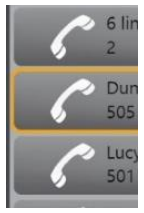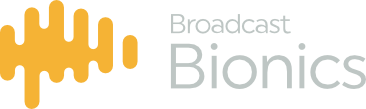Dialing a call
To make an outgoing call in XScreen
On an idle line, click the device control key for the device (hybrid, handset or headset) which you would like to use to place the call.

The Dial keypad window will display. Enter the number you wish to dial using the keyboard or onscreen keypad.

Click the Dial keypad button or return on your keyboard to dial the call. Click Cancel or press ESC on the keyboard to close the Dial keypad without making a call.
Dialing from the call log
To quickly redial the number stored for an existing caller from the call log select the caller and click the Call Back icon in the call details panel.
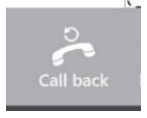
Dialing from the directory
To immediately dial a number stored in the directory select the directory item and click the call (phone
handset) icon.