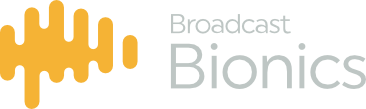Once installed, double-click the desktop icon to start the Xscreen client.
Select a studio and show
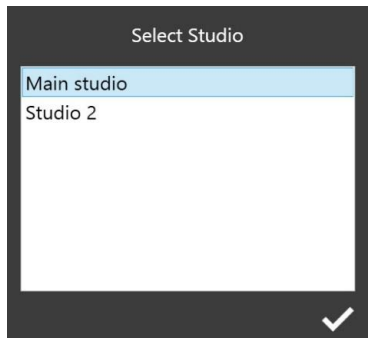
VX users with multiple studios or shows will be prompted to select which studio configuration and
show profile they wish XScreen to control.
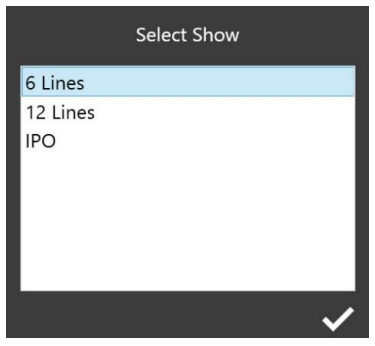
HX6 & iQ6 users, or VX users with a single studio and show configured will not require this information.