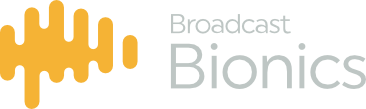Changes since: 4.11.1.13
NEW – Improvements to MCR devices view – fixes, UI changes, add transfer and dial options to devices, prevent device selection, change device layout, add DTMF slide out, display any screened device as pink.
NEW – Improve usability of WhatsApp Audio
NEW- Implement media attachments to Facebook Messenger messages
NEW – Allow split first name last name in directory entries (requires server update), add secret mode dialling, and make call button use consistent with call log.
NEW – Use RFC2833 for sending DTMF for Audio Server and Softphones instead of generated tone
NEW – Allow clients using separate shows to shared the same next device indication (requires show guid as chat group name)
NEW- Alter codec only view to also display telco devices
NEW – Close dial pad if device page is changed
NEW – Add all non secret dialled numbers to the last 5 list on the dialpad
NEW – Allow directory entries to be added to the OnAir queue
NEW – Prevent duplicate global directory entries for the same number
NEW – Support for dynamic social accounts and Message Log filtering by Social Account Group
NEW – Allow source list grouping sort order by prefixing the name with num_
NEW – Add client based Axia GPIO that can trigger when Softphone has an active call
NEW – Encode WhatsApp audio to WAV
NEW – Hide person related call details fields in MCR view
NEW – Ini file [options] UseSoftwareRenderMode=1 to bypass hardware graphics rendering
NEW – Add Director error message when failing to connect to remote studio
NEW – Add server availability indicator to MCR devices view
NEW – Add dial-pad style buttons to Transfer and Forward popups
NEW – Improvements to Directory including duplicate number in check in the ‘other numbers’, dialling from other numbers and hide codec section if no codecs configured
NEW – Move WhatsApp voice files to recording folder
NEW – Show Director current show in change show dialog.
FIX – Prevent switching line pages/tabs sending unnecessary refresh requests to the server
FIX – Regression in 4.11.1.13 – license exceeded message no longer displayed in client splash screen
FIX – Calls in the ‘Ready’ queue in Classic Presenter view take up all available space
FIX – Handset sometimes shows as unavailable after view change, even though calls can still be made
FIX – Point text can be limited to one line event though there is more available space in certain line sizes
FIX – Tags and Screened tick box not fully visible in Call Screener (3 Column) view.
FIX – Screened state could become unset after several unpark operations
FIX – Selected message in the presenter viewer should be updated immediately if the content changes
FIX – Unable to respond to WhatsApp messages
FIX – On air queue content not correct after view changes
FIX – Popped call log item text not wrapped if call details are displayed in screener section of view
FIX – Regression – ringtone from early media no longer working
FIX – Prioritise SMS accounts for message sending
FIX – Adjust number of lines per row if >2 columns are used to ensure they are evenly balanced
FIX – Change layout of prize display so all prizes are visible without scrolling
FIX – Docked bar space not released when client disconnected from server
FIX – Tag values not always displayed correctly in the On Air Queue
FIX – Update Active Directory components to latest version
FIX – WhatsApp replies appearing as SMS messages
FIX – Include defaultringtone.wav with the client installer
FIX – No ringtone on VoIP softphone when trunk early media is not present
FIX – Audio library changes to prevent softphone crashes
FIX – Dragging between devices can move active device selection
FIX – Improve screen reader interoperability with the selection sequence at startup
FIX – Secret mode dialling not reliably working when calling from the Directory
FIX – Correct French spelling in client title bar
FIX – Client disconnecting during start-up routine if configured with a large number of devices and lines
FIX – Client slow to start on some enterprise networks
FIX – Hide caller name on lines for secret calls
FIX – Improve usability of WhatsApp audioclips
FIX – Prevent error if social server returns empty image data
FIX – Three column classic view does not show device pages
FIX – Add option to resize slideout control when buttons change
FIX – Allow colouring of device tabs
FIX – Directory filter button not shown as latched when active
FIX – Lastname not included in call log filter
FIX – No caller audio after very short ringing period
FIX – Unable to dial a skype call from the call log on a handset when not in the skype contact list
FIX – Allow VoIP headset to be the default skype device
FIX – Resize line slideout control when buttons change
FIX – Softphone issues decoding first packet of segment and determining updated packet duration
FIX – Allow codecs to be hung-up whilst ringing in
FIX – Source name group displayed on codec selection buttons
FIX – Trap some errors relating to transfer and phonecallrecordchange.
FIX – Call details tabs changing on data entry
FIX – Enable click to dial from OnAir queue as default for MCR view
FIX – Enhance call details tab to hide Info tab on new call records and provide basic detail tab for MCR view
FIX – Improve display of bitrates on codecs
FIX – Transfer popup being cut off when device close to the bottom of screen
FIX – Answer Key device selection incorrectly applied to all answer operations
FIX – Call details not populating from directory when using the second number
FIX – Include time of WhatsApp voicenote in the filename
FIX – Fader icon missing from destinations
FIX – Prevent crashes when double clicking the slide out menus
FIX – Crash if codec dial pad left open for a long time
FIX – Improvements to codec dial pad, mostly for Comrex codecs
FIX – Reduce debounce restriction when adding calls into conference
FIX – Unable to drag calls from conference using a line in SIP systems
FIX – Ringtone issues when audio begins quickly
FIX – Unable to create directory entry from call log item if number 2 field empty
FIX – Crash when viewing some Facebook videos
FIX – When switching to a remote camera UI briefly shows incorrectly selected local camera
FIX – VoIP handset colour not following server config