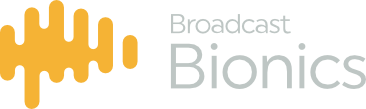Pairing
Pairing virtual racks together allows for redundancy and resilience.
To pair two VRA systems together, open the Appliance Administration window.
Copy the pairing code from one system, then go to the Appliance Administration window of the second system.
Under the Resilience tab, click “Pair with new VRA”, now enter the copied pairing code and IP address of the first system.
The Paired VRA will now be visible, it will display the system’s name, its current AU usage, and its status.
To unpair an appliance, just click the red bin icon on the right.
Failover
To set up failover redundancy, click Manage Application, go to the Resilience Tab and click “Add Mirror”. This will create a backup on the paired VRA.
The backup will now be visible, it will also be possible to see the backup running on the second appliance.
The 2 apps (Primary and backup) will both show as green and running, the backup displaying as “Running on Primary”.
In this state, if the primary machine has an issue, including but not limited to:
- Power loss of host machine,
- Network loss of host machine,
- Crash of Application
The backup will take over and begin running.
This can be tested by manually failing over the App from the Manage Application window.
This will only take a moment and then display the application as critical (Failover in effect)
The backup application will display orange to show it’s in a failover state.
Once the issue with the Primary has been resolved, it is as simple as failing over back to the primary. (Click Failover on the backup)
The failover mechanism functions with a heartbeat ping from the backup to the primary.
In the event of the primary losing power or network connectivity, the backup no longer receives the ping and starts the failover procedure.
On losing power, the backup will take over within 30 seconds. The functionality of the application is dependent on the app itself. For example some applications can failover and be functional within 20 seconds, whereas others need a couple minutes to start up fully.
If for example the primary was to lose network connectivity, the backup would start up, in the event that the primary then comes back online, the backup will continue to operate and the primary will enter the critical “failover in effect” state upon reestablishing the heartbeat. If the backup were to lose network connectivity on its AoIP network, the application will not be started or fail over to it. This is to avoid multiple apps running in the event of network maintenance.
In this scenario it will be necessary to manually failover the backup to the primary when suitable.
In the event of power loss for an application without a backup, the application will start up again with the host. No action by the user should be required.