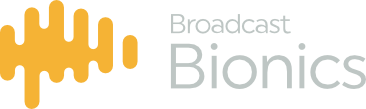Double-click on the downloaded installer application to install the XScreen software onto your PC.

XScreen can be installed and used on multiple client workstations. These work together simulationusly on the same show or used separately to control different shows. XScreen supports unlimited concurrent clients connected to your Telos phone system
Login window

The first time you run XScreen on a new PC you will be asked to provide the email address and password of your XScreen cloud account. This connects XScreen with your cloud database and
enables your systems and clients to be managed from your cloud portal.
These credential are only needed when XScreen is first installed on each new client workstation.
Connection window

You will then be asked for the IP address of your Telos phone system. If you have changed the default user credentials or network communication port you may additionally need to set these in the advanced section of the connection window
Windows Firewall

Depending on your network configuration you may need to approve XScreen to allow network communication through your Windows Firewall. Please ask your IT administrator should you require
assistance with this step.
Local Server (full version only)
A Local server option is available for those not wanting to us the cloud database.