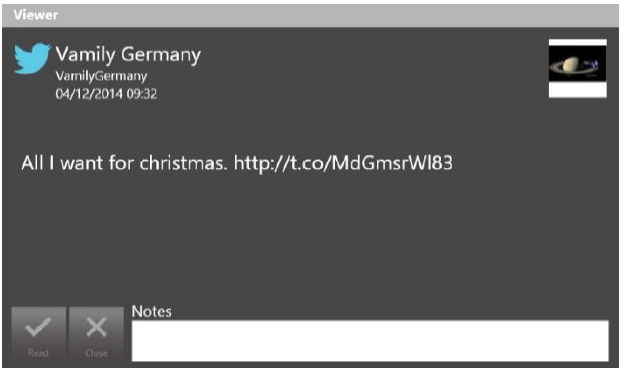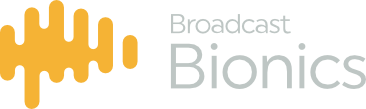The On Air Queue is the part of the screen dedicated to displaying the curated content which is made available for the presenter/talent to use during their show.
The queue can be populated with Phone calls, Tweets, Posts, SMS, Email… and other ingested data as configured in your system. Items are added to the On Air Queue by selecting the “On Air” menu item.
The order of the queue must be set and can be changed at any time. Queues are intended for more complex Producer-lead programming where the Presenter is only interested in (or in some cases allowed to see!) calls and/or messages that have been approved. Choosing the correct view for the presenter is important in that the presenter is then only shown the queue of calls which de-clutters their screen so they can concentrate on the current call/message and the ones coming up rather than all the ringing calls and messages which may not be passed to go on air.
Bionics Talkshow allows you to build a Queue of callers and sort them into an order which would be useful on air. Queues may be built on one workstation and then actioned from another workstation, for example in the case of a Producer (who would build the sequence of callers and messages), and a Presenter (who would actually talk to the callers on the air and read out the message content).
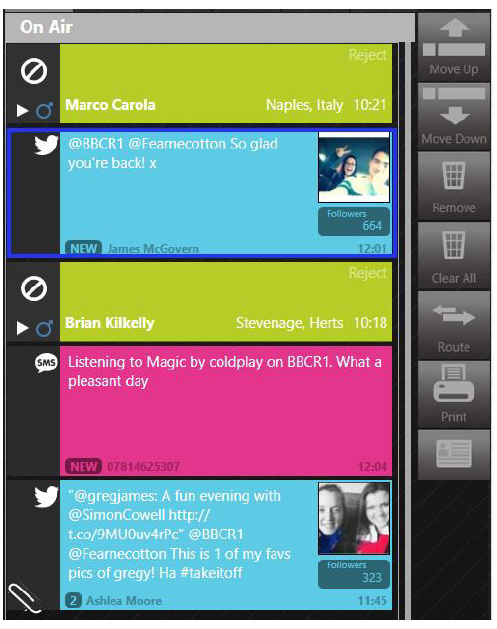
Items can be;
- dragged into and out of this queue
- Reorganised again by dragging and dropping or alternatively by using the up and down buttons in the right hand menu
- Removed from the queue
Using the other menu items you can
- Clear down the queue completely
- Printed out the queue
- Access the caller details
As you can see in the example above information for each item is displayed similar to that displayed of a caller. In the case of the last message in the above list the paperclip indicates an image is attached. This can be viewed simply by clicking on thereon.
The menu options on the right hand side vary depending on whether you have selected a call or a message. A message can be edited or previewed, whereas a call can be routed or you can access the call log.
The intention is that the On Air Queue is used as a running order or curated calls and messages for use on air.
On the fixed telephony menu you will see the “next message” or “next call” button. This button changes depending on the next item in the list. When clicking on this you are either presented with the reading pane (see below) or you take the next call in the list live to air.