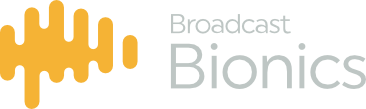The line locking feature allows you to lock one or more lines so that those calls cannot be terminated accidentally. The facility is most useful for busy phone-in environments when high profile guests are holding, perhaps during a busy programme with lots of members of the public calling in on other lines. When a line is locked, even if the normal hung-up procedure is carried out, the call will not be terminated.
Locking a line
To lock a line:
- Click on the line number box
- Select the padlock from the context based menu
- In the line number box you will now see a padlock icon

To un-lock a line simply repeat this procedure.
Dump Mode

Dump mode may be used in conjunction with answering, queuing, or routing calls. It is especially useful for competitions where a number of wrong answers must be gone through before a correct answer is arrived at. It can be used either by the Call Screener, or the Presenter.
If Dump mode is used when answering calls, the current call will be dumped (or terminated) when the next call is answered. If Dump mode is used when queuing calls, the current call will be dumped when the next call in the queue is used. If Dump mode is used when routing calls, the current call will be dumped when the next call is routed.
To enter Dump mode simply select the rubbish bin icon on your active device. You will notice the background on that device changes, thus giving you the visual indicator you are in dump mode.

Conference Mode

Conference mode allows you to have up to 4 callers simultaneously on each device.

- To put a device in conference mode use the following procedure;
- Click on the device number
- The context menu will appear
- Select the conference Icon
- You will notice the background of that device change as a visual indicator that you are now in conference mode