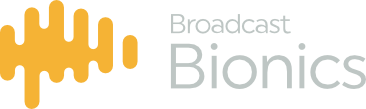Main keyboard shortcuts
| F1 | Answer call |
| F2 | Dial |
| F3 | Queue mode |
| F4 | Queue next |
| F5 | Call info |
| F6 | Call log |
| F7 | Chat view |
| CTRL + Click (click on active lines) | Fast call hangup for multiple lines |
Accessibility options for partially sighted:
| Ctrl + Shift + F1 | Terminate call on hybrid 1* |
| Ctrl + Shift + F2 | Terminate call on hybrid 2* |
| Ctrl + Shift + F3 | Terminate call on hybrid 3* |
| Ctrl + Shift + F4 | Terminate call on hybrid 4* |
| Ctrl + Shift + F5 | Terminate call on hybrid 5* |
| Shift + F1 | Route call from handset to hybrid 1* |
| Shift + F2 | Route call from handset to hybrid 2* |
| Shift + F3 | Route call from handset to hybrid 3* |
| Shift + F4 | Route call from handset to hybrid 4* |
| Ctrl + F1 | Route from hybrid 1 to handset* |
| Ctrl + F2 | Route from hybrid 2 to handset* |
| Ctrl + F3 | Route from hybrid 3 to handset* |
| Ctrl + F4 | Route from hybrid 4 to handset* |
| Ctrl + Home | Shows |
| Ctrl + A | Answer ‘priority service’ (probably XD) |
| F12 | Play audio status of all hybrids |
| Ctrl + H | Park call / unpark call 1 call only – if it is parked it will unpark rather than park another call |
| Screener > CTRL + 1,2,3,4,5 | Ratings |
| Screener > CTRL + F, M, O | Gender |
| Screener > F9 > Dispo page | a-t selection |
| Screener > F10 > Age page | a-f selection |
| Screener > F11 | Put call On Air |
| Screener > F12 > | Print function (not just screener) |
| Screener > ALT + 0 > 9 tag picker, 0=no tag | Tag |