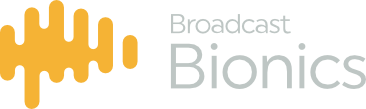The DTMF Send facility allows the User to send DTMF tones from within the Bionics Talkshow environment. DTMF tones are needed to navigate some automated menu systems that may for example automatically answer calls, and then require the extension number you require to be input in DTMF.
Obviously this is very simple with a conventional phone handset, but in Bionics Talkshow it requires the DTMF Send function.
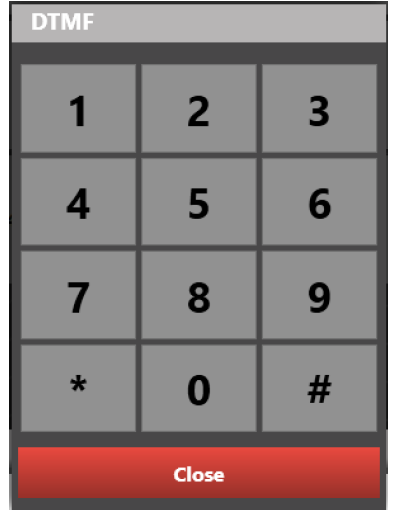
To send DTMF to the remote end of a live call:
(With a call on the active device):
- Click on the Dial button on the telephony tool bar
- The DTMF keypad will appear
- Dial the tones as necessary
- When complete, click the ‘X’ button in the top right corner of the DTMF keypad