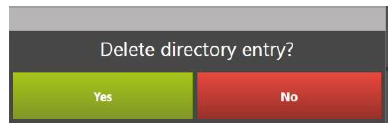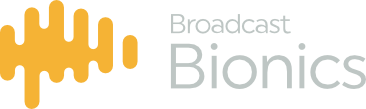The directory is located on the fixed social media controls menu. Once selected you will see you can view and edit Show directories and a Global Directory (which is visible to the whole system). You can add callers to either directory but you cannot setup a new directory through the PhoenBOX interface. This has to be done in PhoenBOX Web Manager by your administrator.
Once a directory is setup, it can be configured to only be available for certain shows on your system or it can be set so that all users of Bionics Talkshow can see it.
Adding / Deleting Directory Entries
To add an entry to the directory you are currently viewing, click on the plus button to the right of the directory.
This will bring up a box where you can enter information about the person or organisation whose details you want to be stored into this directory.

Once you have filled in all the details in this box, clicking Save will save the entry back and you will see it in the directory view.
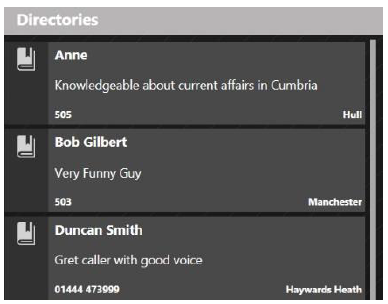
To then delete this entry, click on it and click on the delete button
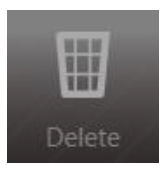
You will be asked to confirm if you want to carry out this action, if you do hit yes on the dialogue box. The entry is now permanently deleted from the system