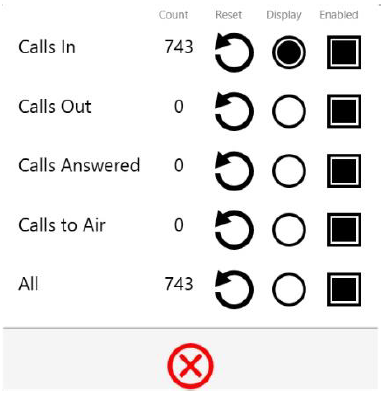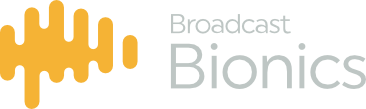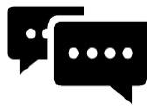
The Chat facility allows simple messaging between Bionics Talkshow workstations. It is ideal for passing brief messages between Producers and Presenters, or Call Screeners and Presenters for example. It is particularly useful when Bionics Talkshow is used for outside broadcasts, as it is likely that normal audio talkback facilities may not be available, and therefore an immediate text based system is beneficial.
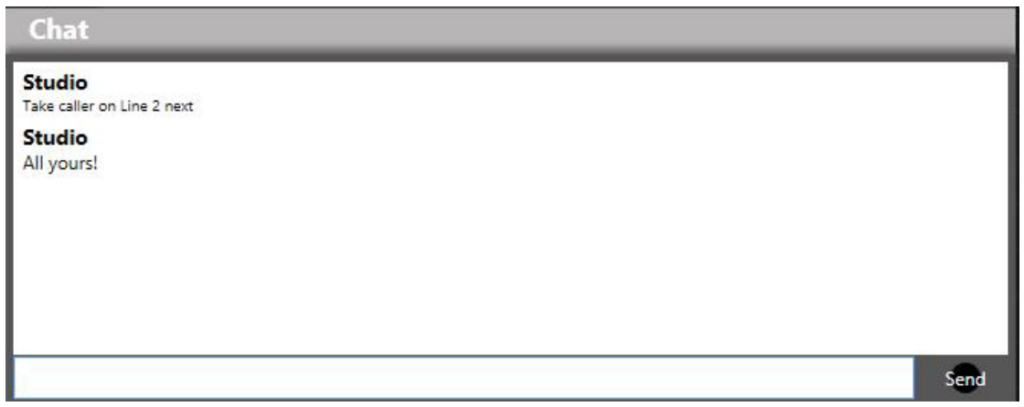
Chat messages are sent to all Bionics Talkshow clients who are logged into the same show as you, so everyone who is doing something with your show (call screeners, producers, the presenter) will all receive any chat messages.
Call Counter
A simple Call Counter is included in Bionics Talkshow. The counter can be set to show:
- Calls in. This counts all calls that ring whether or not they are answered
- Calls out. This counts all outbound calls.
- Calls answered. This counts all inbound calls that are answered.
- Calls to air. This counts all calls that are routed to a hybrid
Each counter may be reset individually, or all counters be reset at the same time.
Choosing which Counter to display
Only one counter may be displayed at time. To choose the counter to be displayed follow this procedure:
- Click on the Calls icon on the top control bar
- A menu will appear
- The first four choices determine which of the four counters is displayed on screen
- Click on the counter you wish to display
Resetting one or all counters
- Click on the Calls icon on the top control bar
- A menu will appear
- The reset choices offer the option of resetting the Counter that is currently displayed, or, resetting all counters
- Click on ‘Reset selected counter’ or ‘Reset all counters’ as appropriate
Togging Calls to Air Counter
The Calls to Air counter may be disabled, if for example a pre-recorded call is taking place that should not form part of the main count of calls to air during the programme.
To disable the Calls to Air counter follow this procedure:
- Click on the Call Counter icon on the telephony tool bar
- A menu will appear
- Click on the 4th option (‘Calls to Air counter active’). This will remove the tick next to this item.
- The Calls to Air counter is now disabled and calls routed to hybrids will not be counted
To re-enable the Calls to Air counter follow this procedure:
- Click on the Call Counter icon on the top control bar
- A menu will appear
- Click on the 4th option (‘Calls to Air counter active’). The tick next to the item will reappear.
- The Calls to Air counter is now enabled and calls routed to hybrids will now be counted
Shown below is the Call Counter menu that appears when you click on the Call Counter icon on the telephony tool bar: