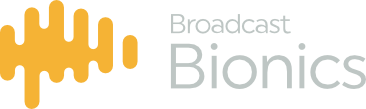One of the advantages of the Bionics Talkshow system over most other available broadcast call handling systems is the facility to produce instant reports on the number of appearances a caller has made on the station. This allows you to better handle frequent prize winners and other persistent callers. Caller History reports scan the entire Bionics Talkshow database.
The length of time data is stored in that database will be defined by your System Administrator, but is likely to be at least six months.
The Caller History shows the date and time of all calls, the Name and Area of caller and their Point. You can also call back from the caller history
History reports are most useful during the call screening process, as you have the option, depending on the data returned, to make decisions about whether or not to use the caller on air.
It is possible to view the caller history for a call which is being screened or on air as well as an historic call from the call log

Call back calls
The Call Back facility is designed for use on programmes where only callers who called back are used on air. The original inbound call may be terminated, but if a call has been marked for callback you can filter a list in the call log to identify those specific callers.
Presenter can see which callers are coming up, as these calls can be place in the On Air Queue along with other active queued items. When the Producer or Presenter wants to get Call Back callers back on the line, they can quickly do so.
Setting a call for “Call back”
To set a call for Call Back, follow this procedure:
- Select the line number box
- Select the callback icon from the context based menu
- The line number of the Call Back call disappears and is replaced with a ‘C’
- You can now terminate the call when required
- The line box for the call in question goes white, but remains on screen

To re-establish a Call Back call follow this procedure:
- Set your chosen active device on which you wish to re-establish the call
- Now click on the line box of the Call Back call
- The call will be re-established on the original line, using the device chosen
Cancelling a Call Back call with re-establishing
To cancel a Call Back call without re-establishing it, simply terminate the call following the normal call termination procedure.
Automatic Call Back from a lost locked call
When a call is locked it cannot be hung up from the local end on the Bionics Talkshow system, however Bionics Talkshow cannot prevent the caller from hanging up or losing their end of the call (a common problem if they are on the move on a mobile phone)
If a call is locked however and lost due to the other end, it will remain on the line as a callback call as above, so the call can be quickly re-established without having to dig out the caller from the call log.